If you have submitted an essay draft for scoring and later want to continue writing and/or revising:
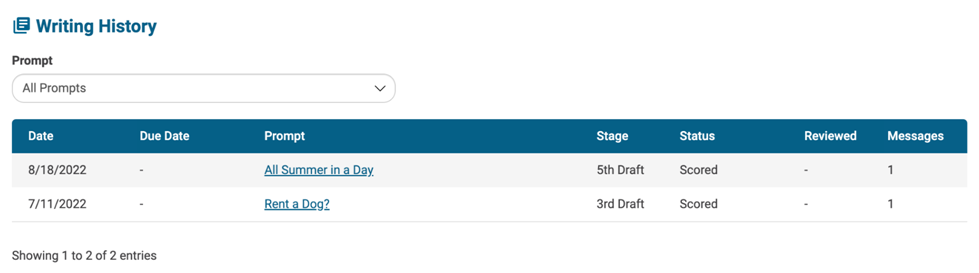
1. On the Home tab, in your Writing History, click on the title of the Prompt you would like to resume.
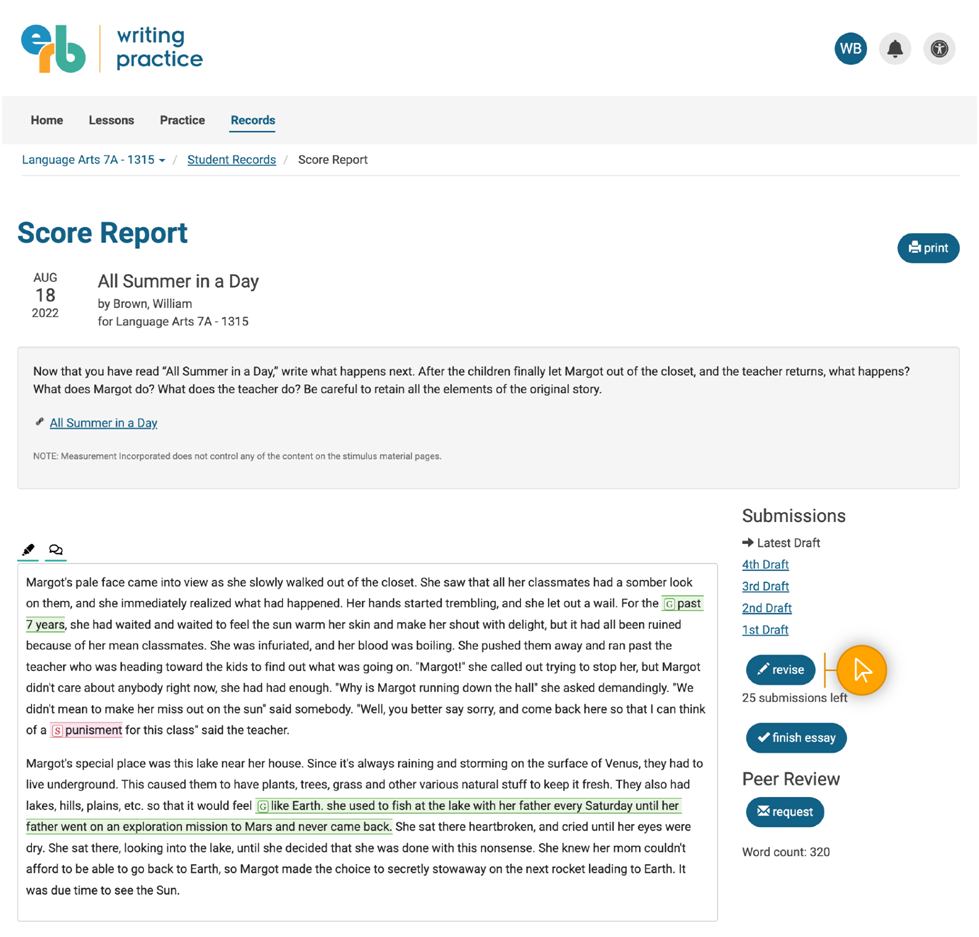
2. On the Score Report that displays, click Revise.
3. Continue revising your essay.
4. When you are ready to submit your revised draft for scoring, click Submit.