Finishing an essay is the way to turn your essay into a final product for publishing. Once you Finish an essay, the essay cannot be revised.
Note: If you click Finish by mistake, your teacher can retract it so that you may continue revising.
1. Write and revise your essay until you are satisfied that it is complete and ready for publishing.
2. On your Score Report, click Finish Essay.
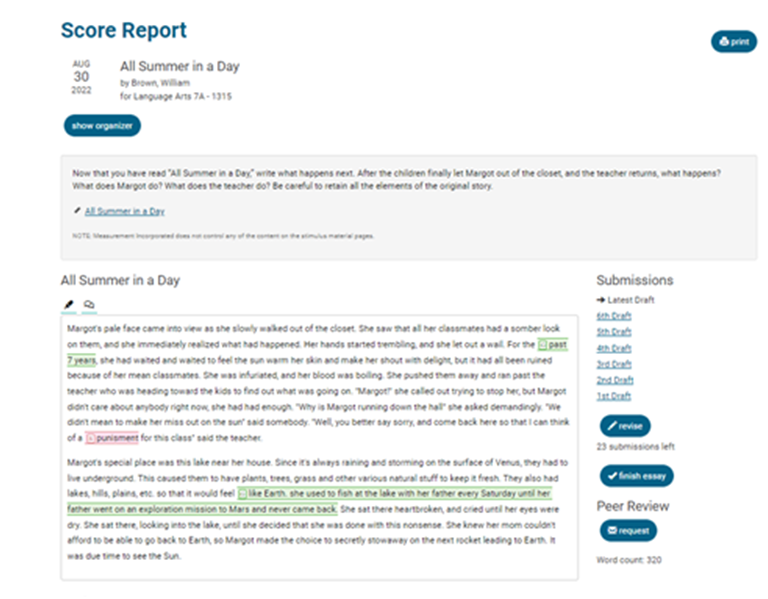
3. Review your essay and click the Finish Essay button.
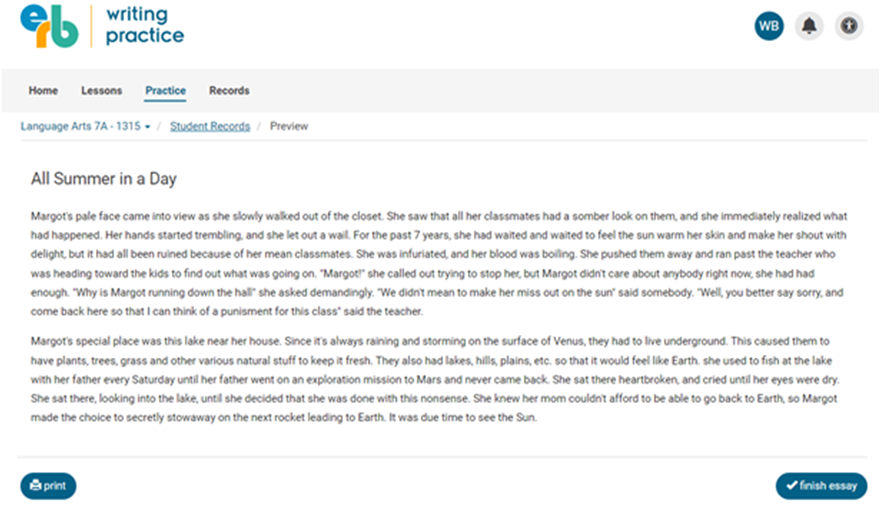
4. On the pop-up that displays, confirm that you are ready to finish your essay by clicking Yes. If you are not ready to finish your essay, click Not Yet.
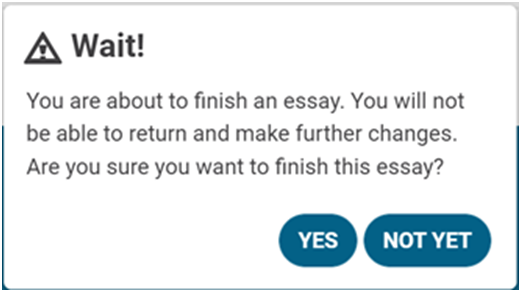
5. The status of your essay now displays as Finished, and it can no longer be revised.

Note: If you click Finish by mistake, your teacher can retract it so that you may continue revising.