On the Home tab, below your Writing History, is the Peer Reviews section.
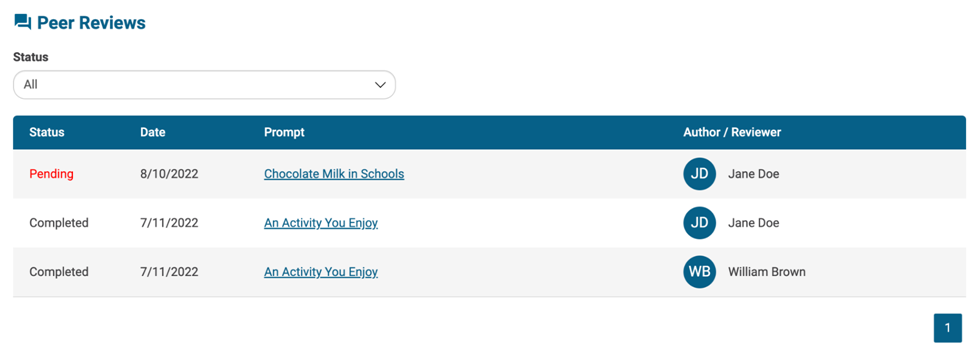
- To complete a peer review for one of your peer review group members, click the Prompt title of a Pending peer review.
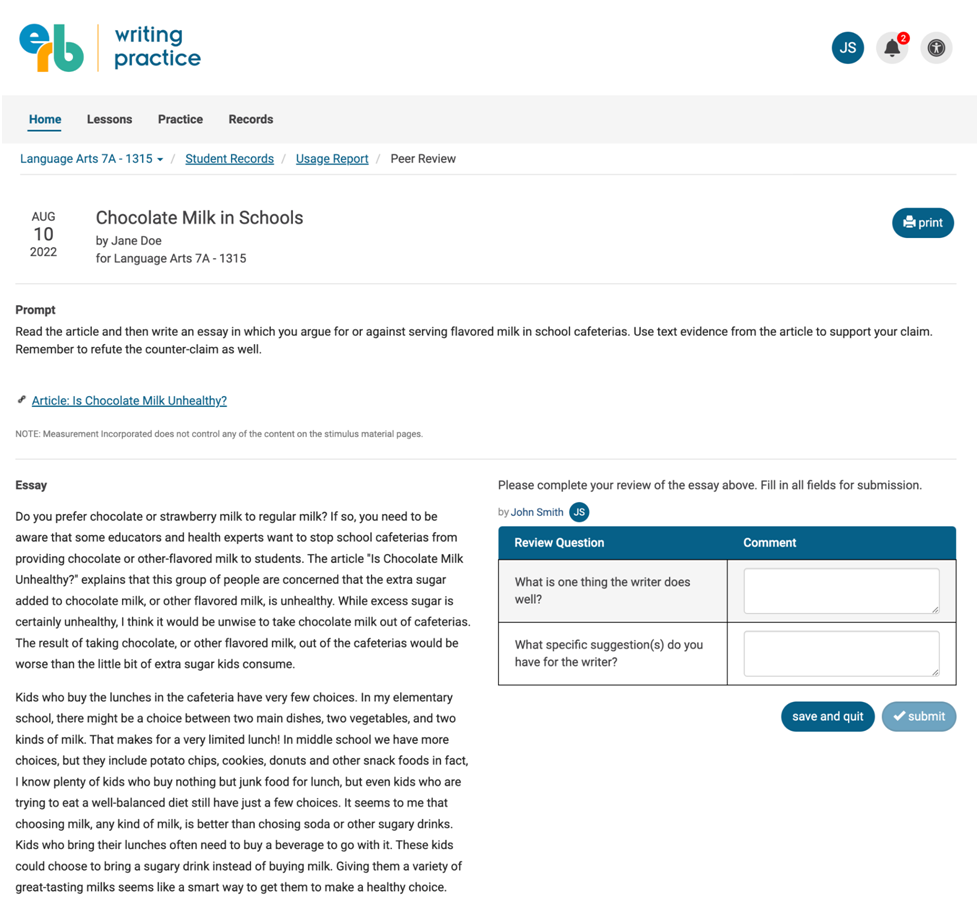
- The essay draft to be reviewed appears, as well as the peer review form created by your teacher.
- After reading the essay, enter comments for the questions.
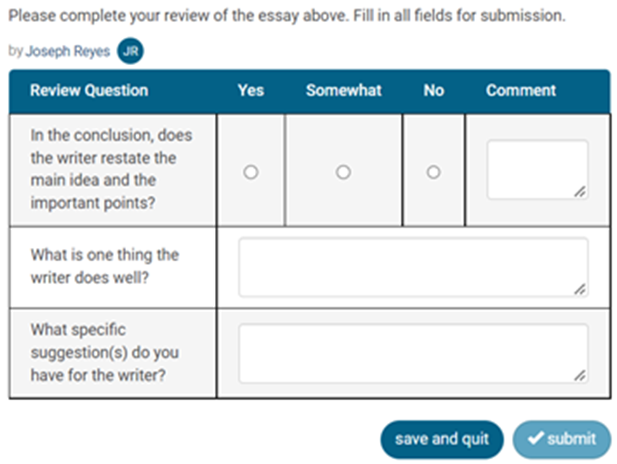
- When finished with your review, click the submit button to send the review to the essay author.