About ERB
ERB is a non-profit educational insights organization that has been serving schools and students worldwide for more than 90 years. We believe in the power of unlocking every student's full potential with access to quality education for all learners, regardless of their background or circumstances.
Writing Practice Overview
ERB Writing Practice is a premier online writing program designed to help students in grades 3-12 develop effective writing skills through practice, feedback, and guided support. It is backed by the PEG scoring algorithm, the industry’s most accurate automated scoring algorithm, and contains a robust library of more than 500 essay prompts and 100 lessons. Students can practice their writing 24 hours a day from any device.
A Message for Families
Regular engagement with Writing Practice will help students learn about the writing process, gain insight into their writing style, their strengths, and areas for improvement. They will also become more comfortable and confident when approaching writing. Families who purchase ERB Writing Practice should establish a schedule or plan for at-home use (see At-Home Strategies at the end of this guide). Writing Practice helps strengthen student writing through practice, feedback, and guided support, so learning happens by “doing.”
This implementation guide is intended to introduce families to the core features of Writing Practice and provide guidance on the required setup, so they get the most out of their time with Writing Practice. Students who write one essay a week have shown on average a 22% increase in writing performance at the end of the year.
Section 1: Getting Started
1. Create a student account
Immediately after placing your order you will receive a welcome email containing a link to create your student account. The link will take you to the Get Started page.
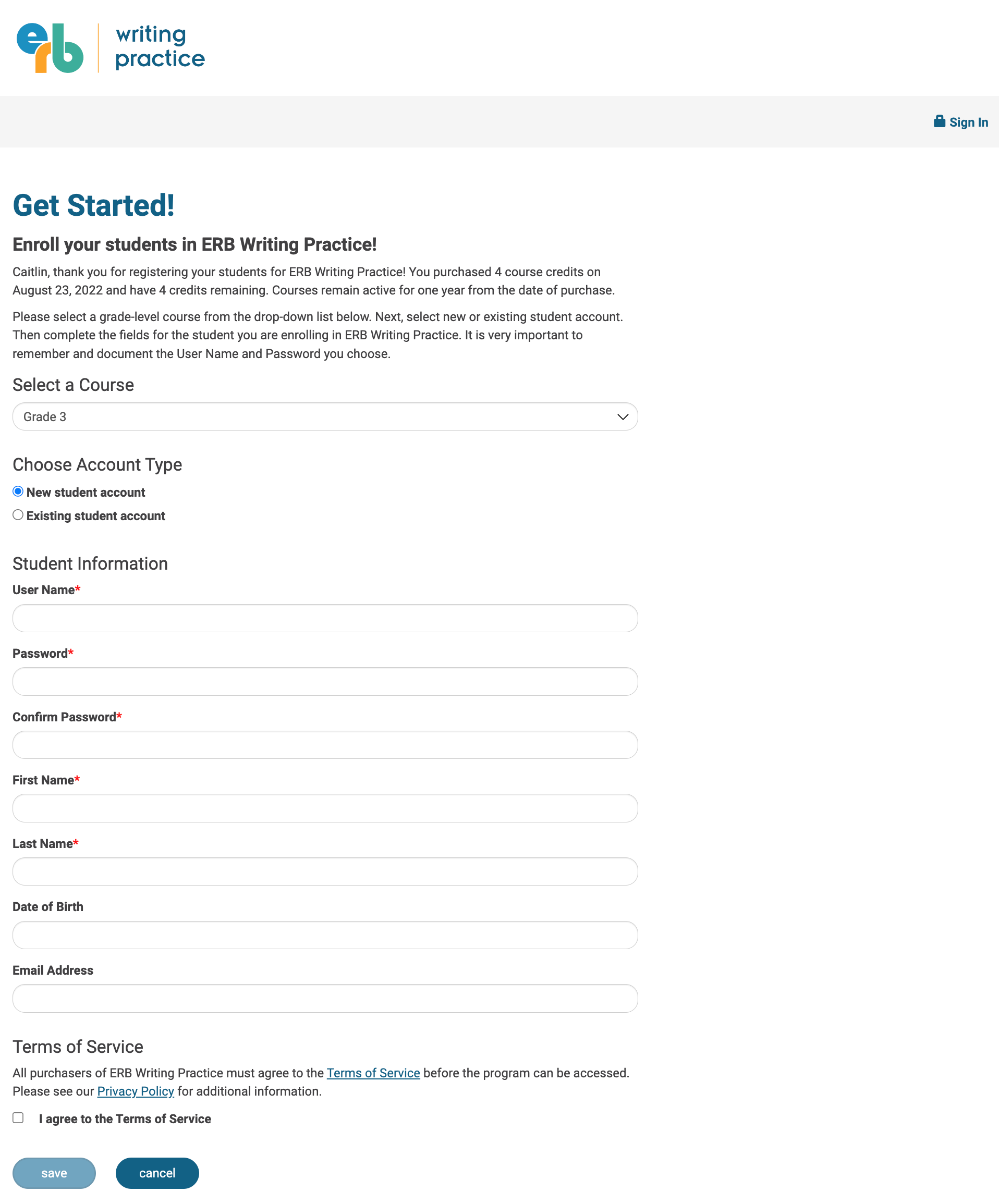
Under Select a Course, enter your student’s grade level. The course (grade) is used for essay scoring. Select the correct grade of your student.
Section 2: Using Writing Practice
1. Logging in to your account
Go to writingpractice.erblearn.org and log in with your username and password.
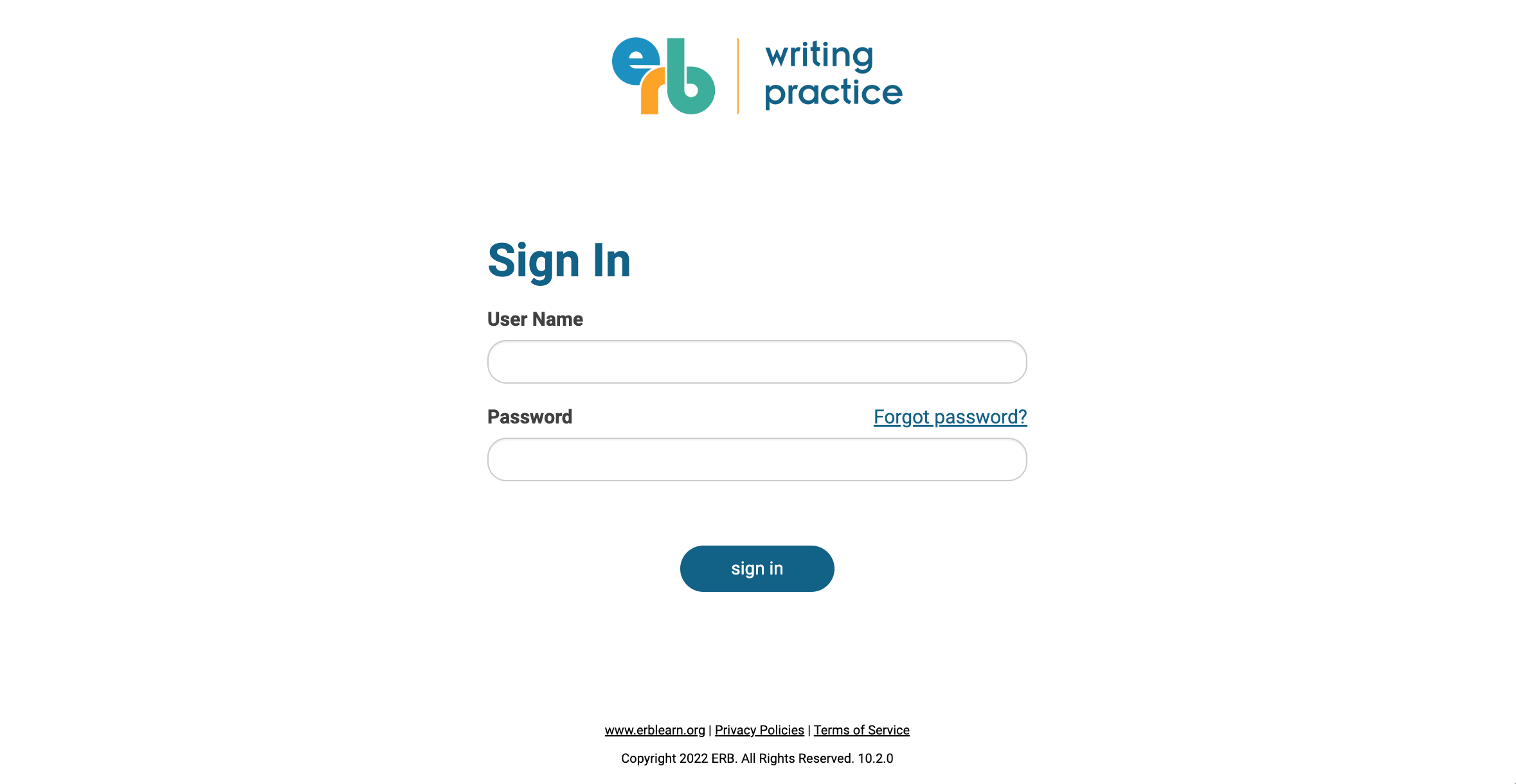
2. Homepage overview
Upon logging in, click on the course (grade) to get to your homepage.
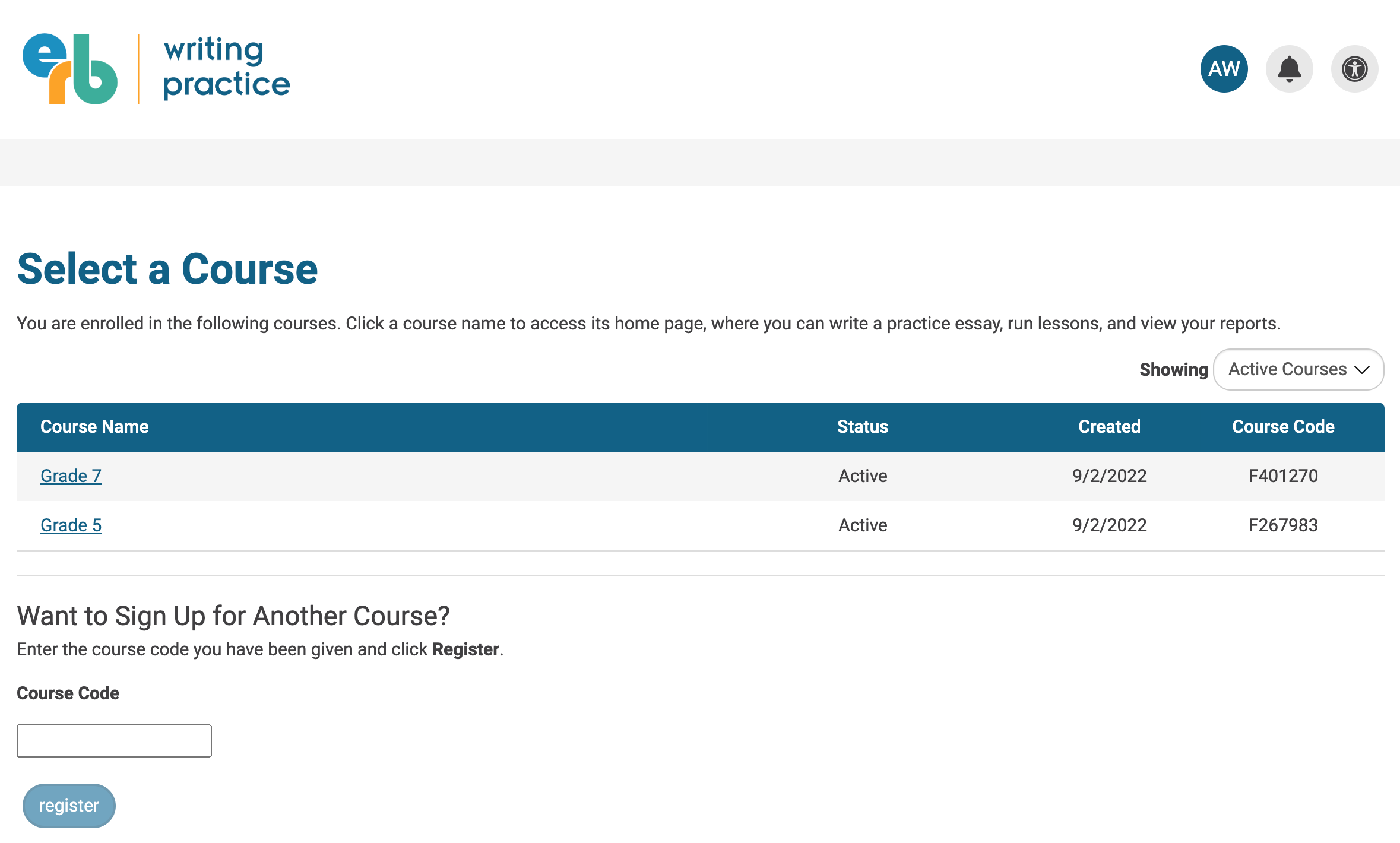
From your homepage, you will see the following tabs: Home, Lessons, Practice, and Records. Use these tabs to navigate through the tool.
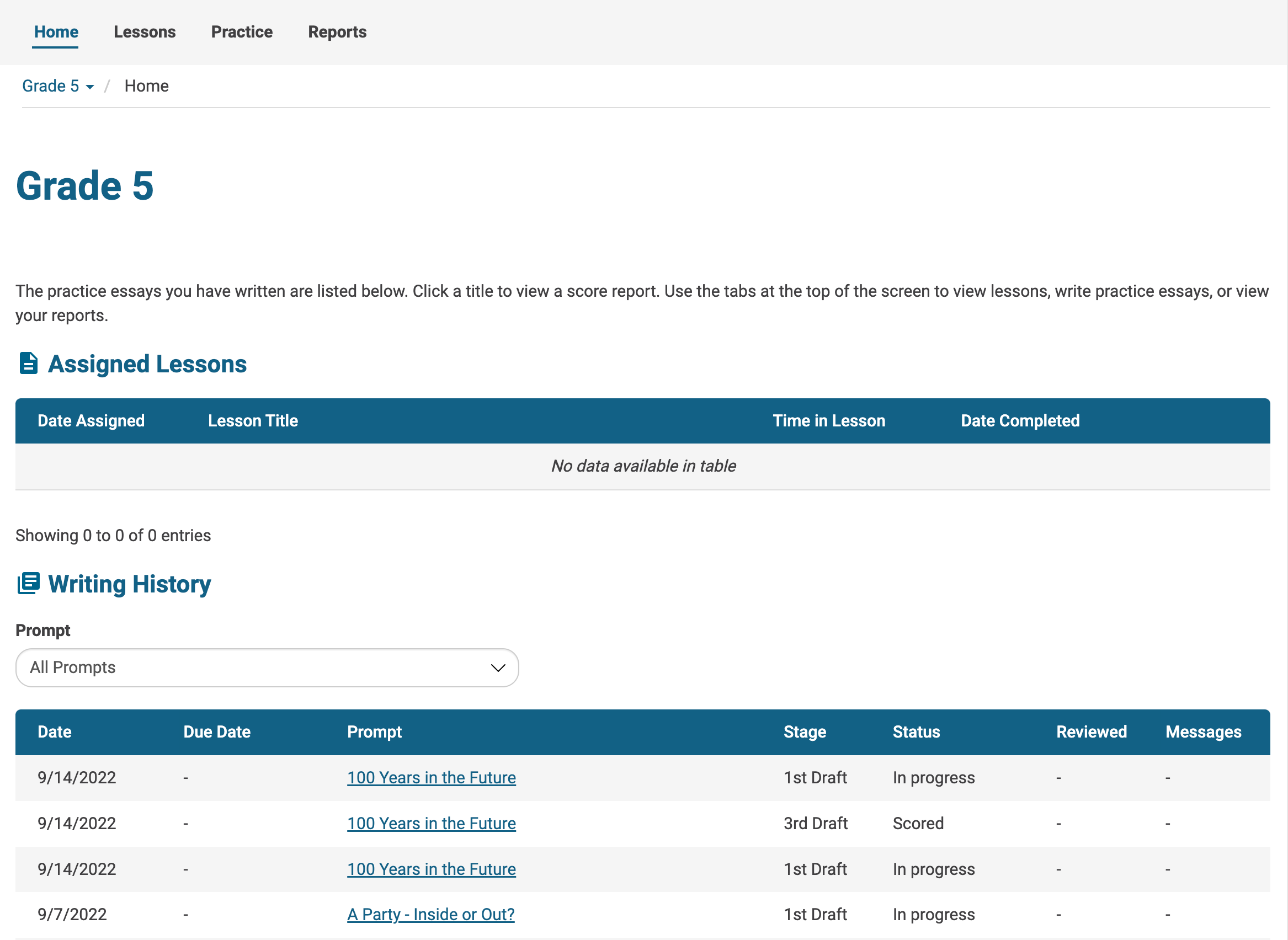
The Writing History table on the homepage contains links to all previous writing. You can review, resume, and revise essays using these links.
3. Lessons
Click on the Lessons tab. Writing Practice includes lessons to deepen students’ understanding of a writing concept, such as ‘Elaboration in Essays,’ ‘Revising Ideas with Feedback,’ and ‘Developing Conclusions.’ Lessons are grade-specific and contain videos, multiple choice questions, and more.
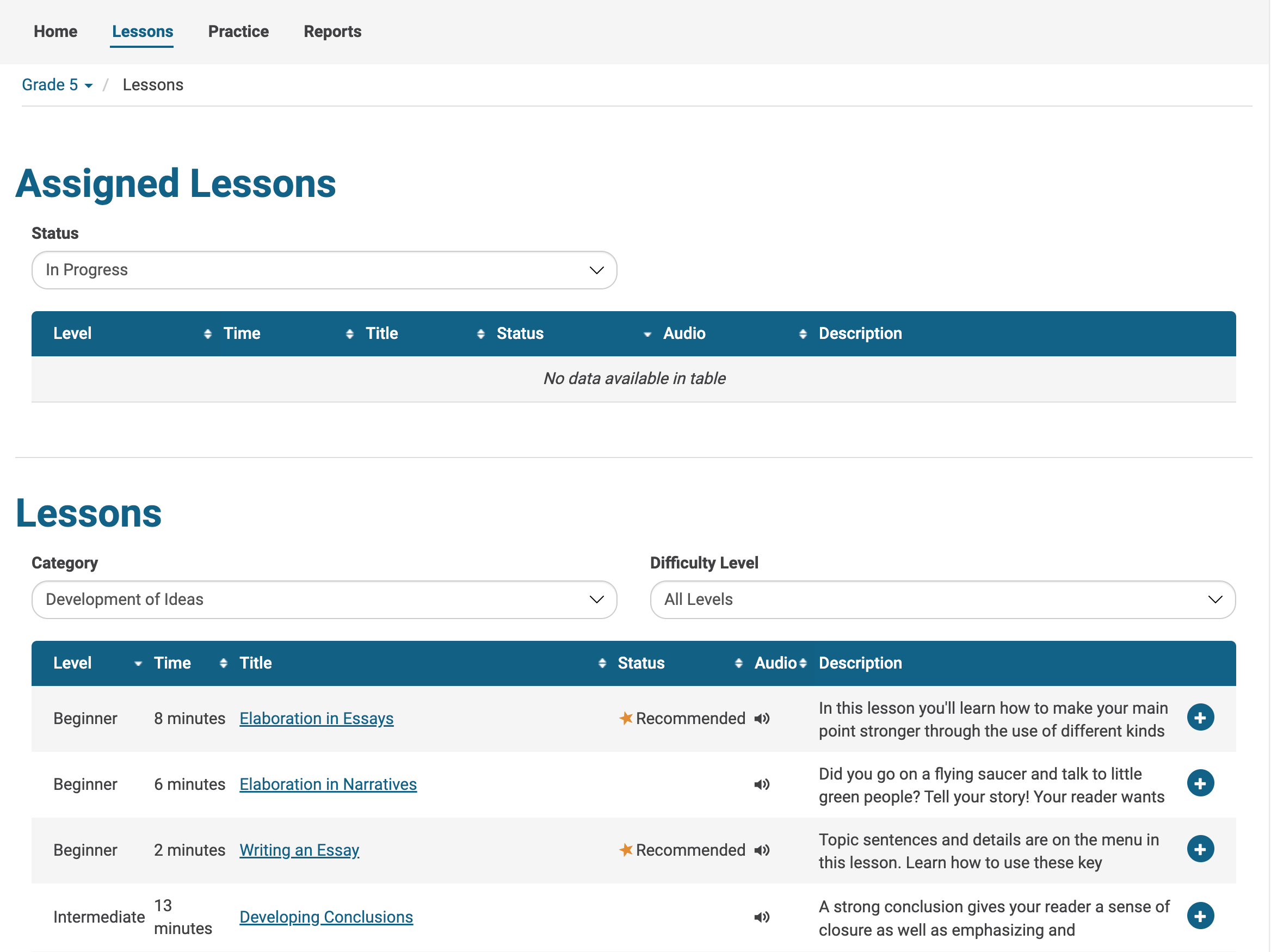
Lessons can be used in a variety of ways. Students can complete lessons to familiarize themselves with writing concepts starting with beginner and moving to intermediate and advanced lessons. Student essay scores and feedback also include recommended lessons to complete to target areas for improvement.
4. Using essay prompts to practice writing
Click on the Practice tab. Writing Practice contains more than 500 essay prompts in total for students to practice their writing. Keep in mind that prompts are grade-specific, and your student will see prompts for their grade level.
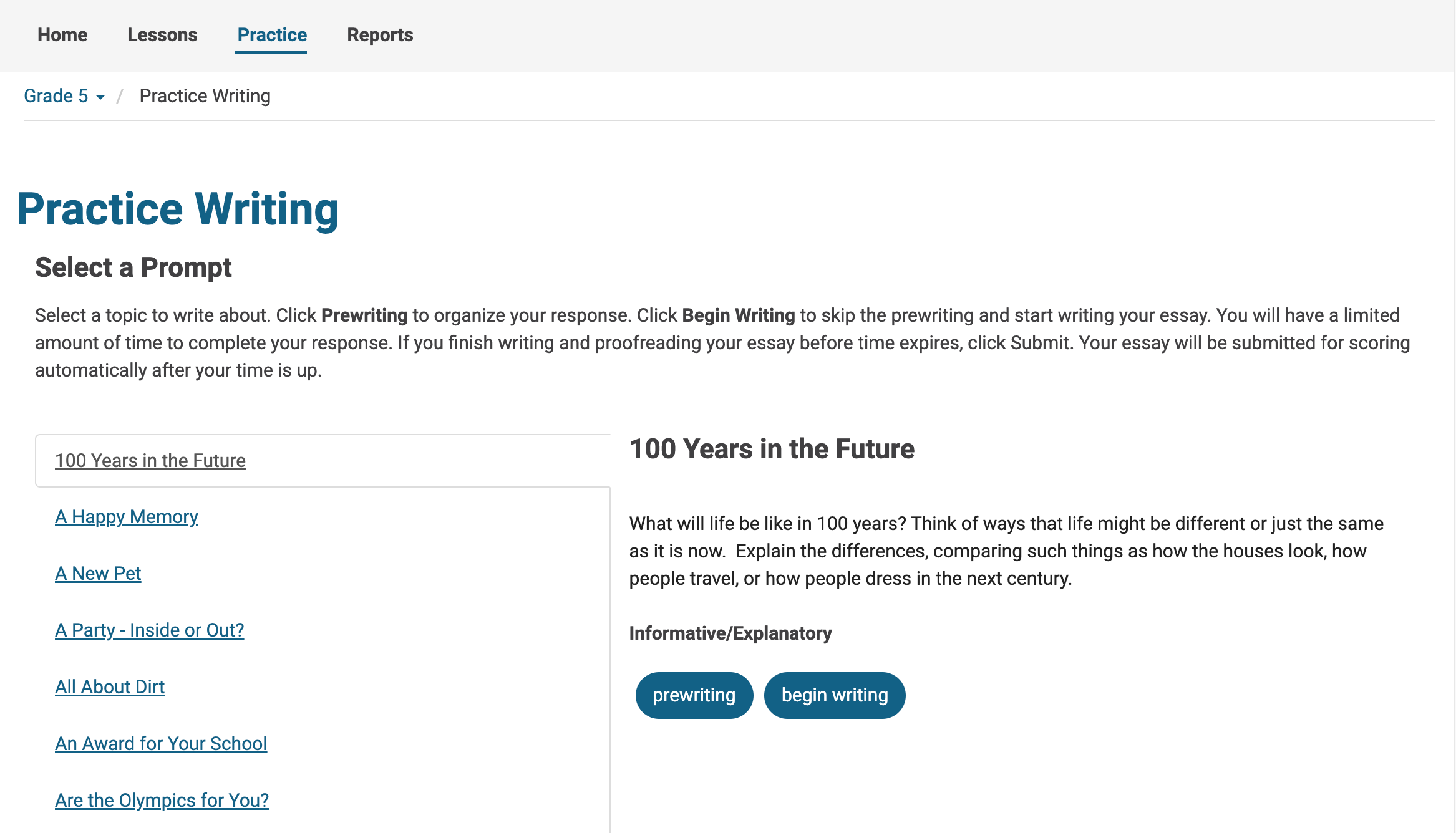
Students can begin writing immediately by clicking the begin writing button.
- Students will see a prompt or description of a writing subject.
- There is also an open text field for citing sources, and it is up to the student/family to decide if they would like to use it.
- At any time, students can save and quit to return at a later time.
- There is a one-hour timer to help with time management; the timer can also be hidden.
- When finished, students can submit their writing for scoring and feedback.
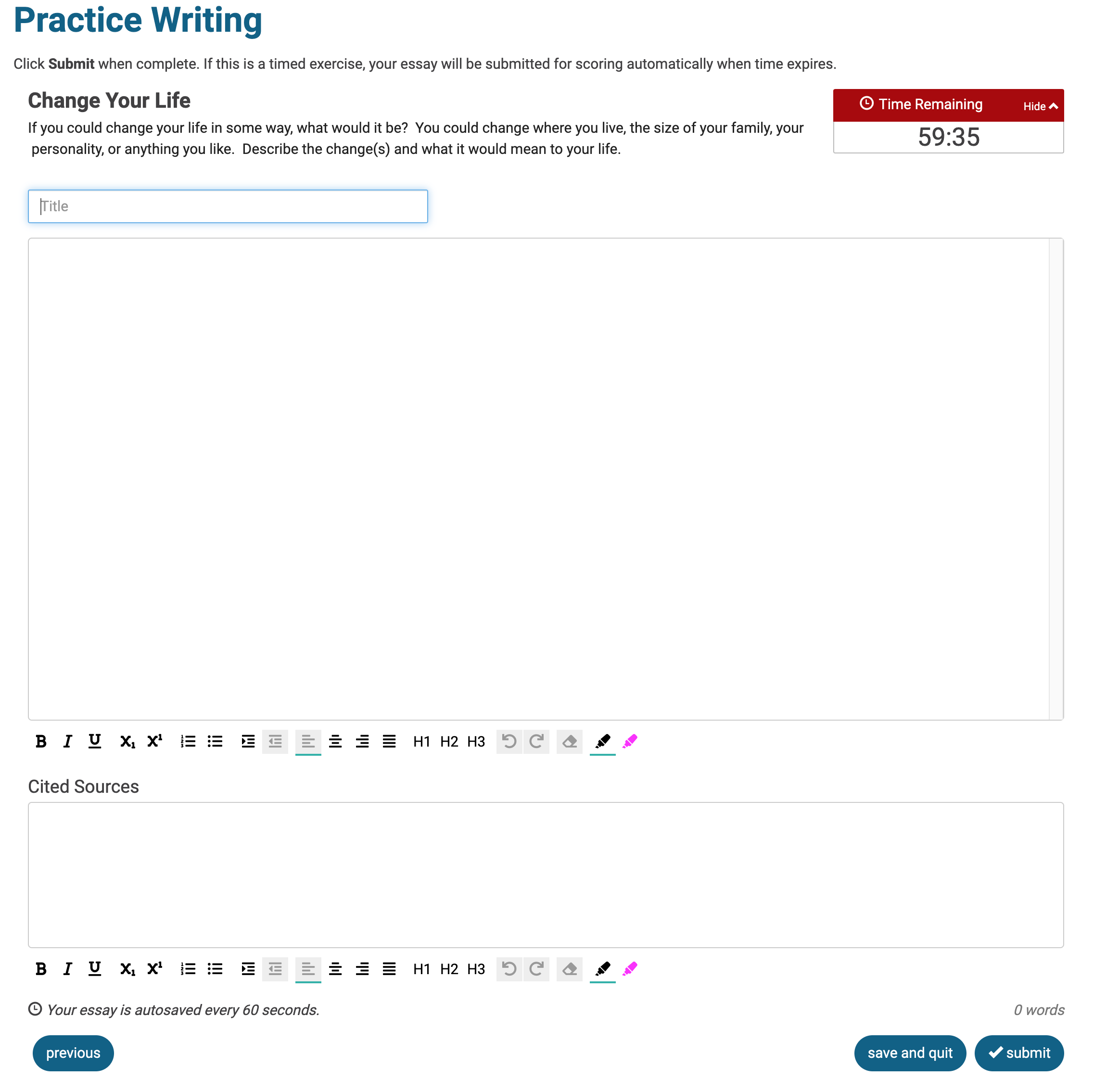
Students may also use prewriting planning tools to help organize their ideas before beginning their essay. Clicking Prewriting allows students to choose from several organizers.
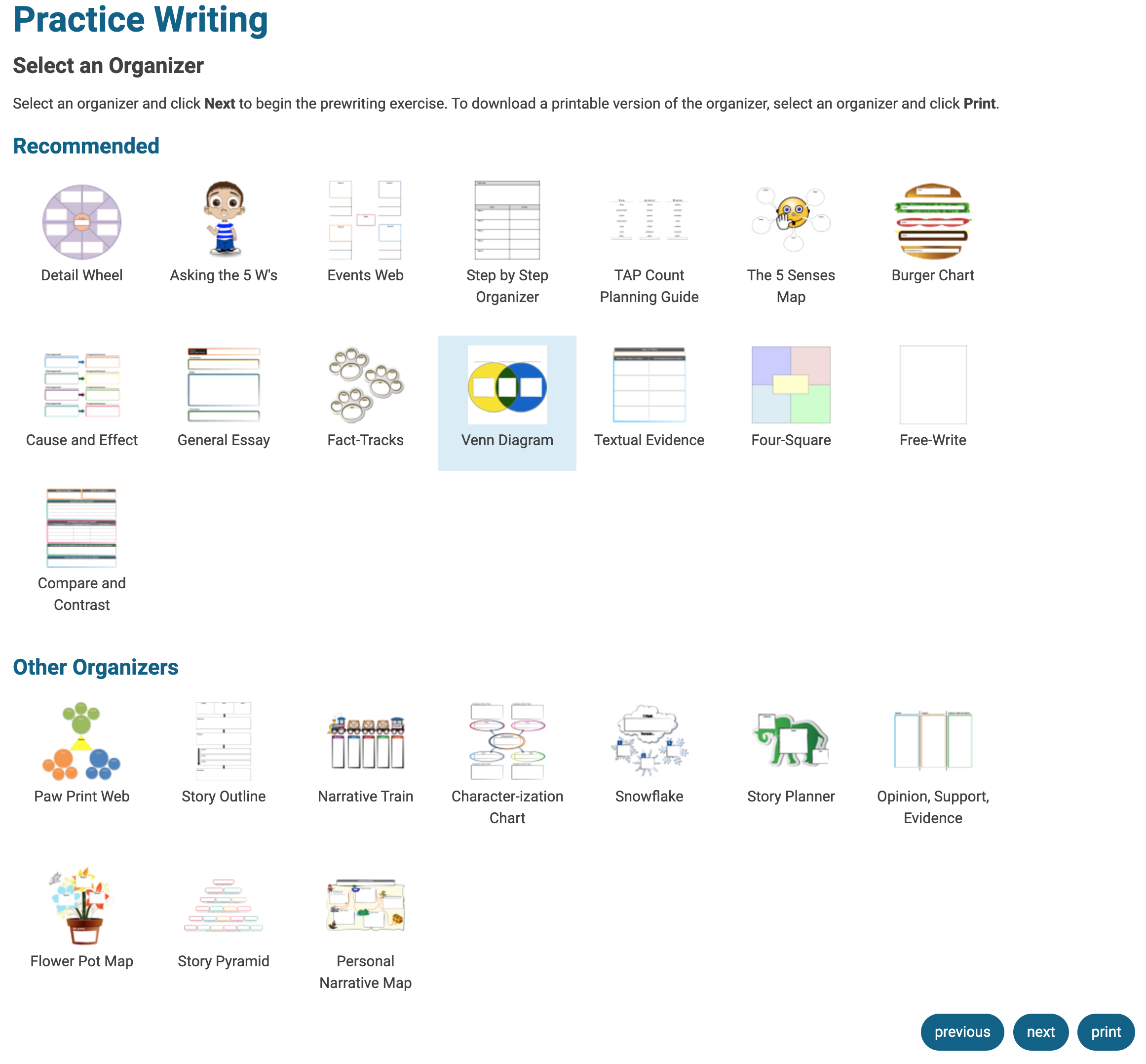
Once students pick the organizer they want, they can take notes and see their organizer and notes next to the essay text box.
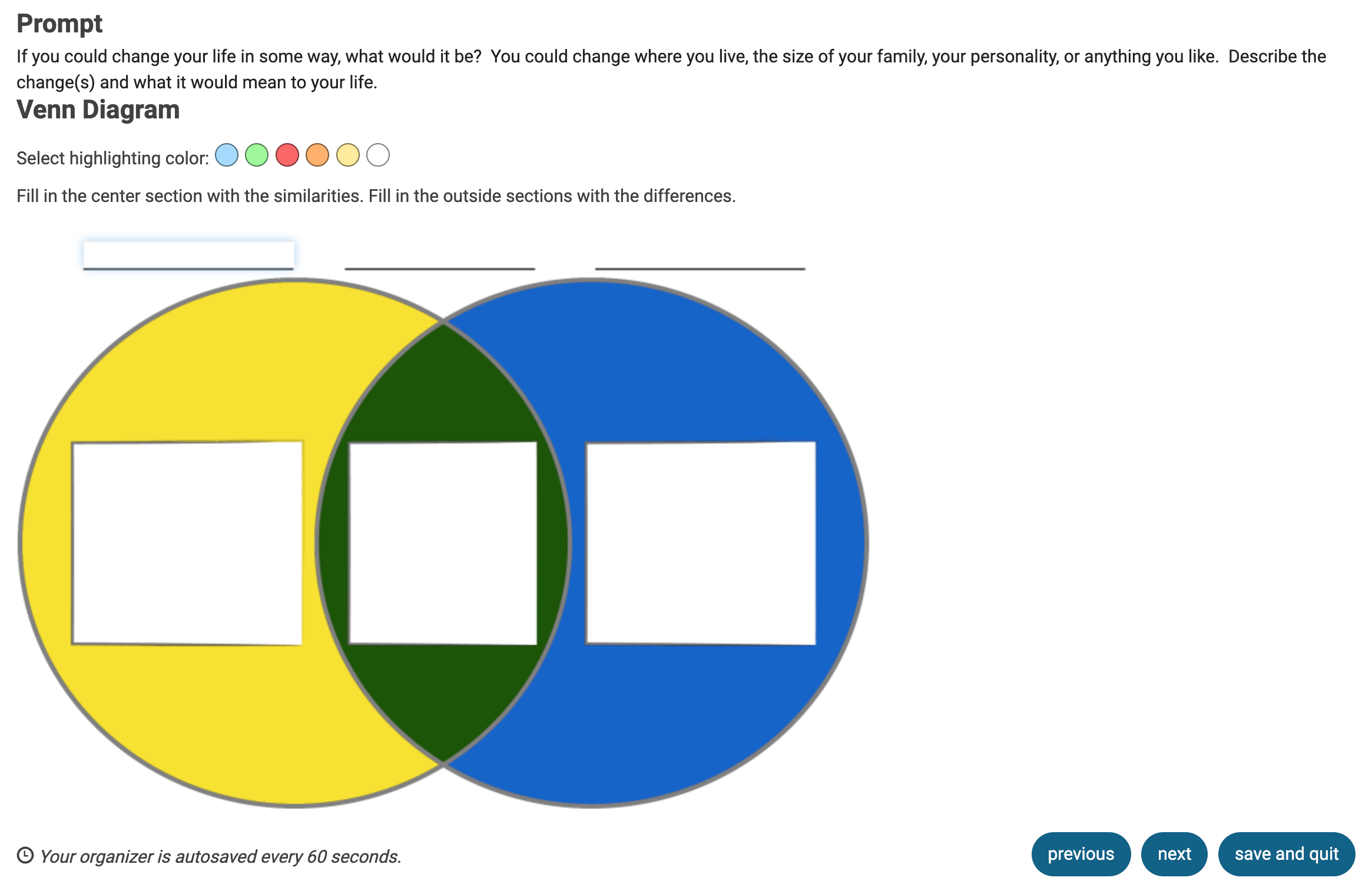
5. Reports
When students submit their writing, they will immediately receive scores and feedback provided by the PEG algorithm.
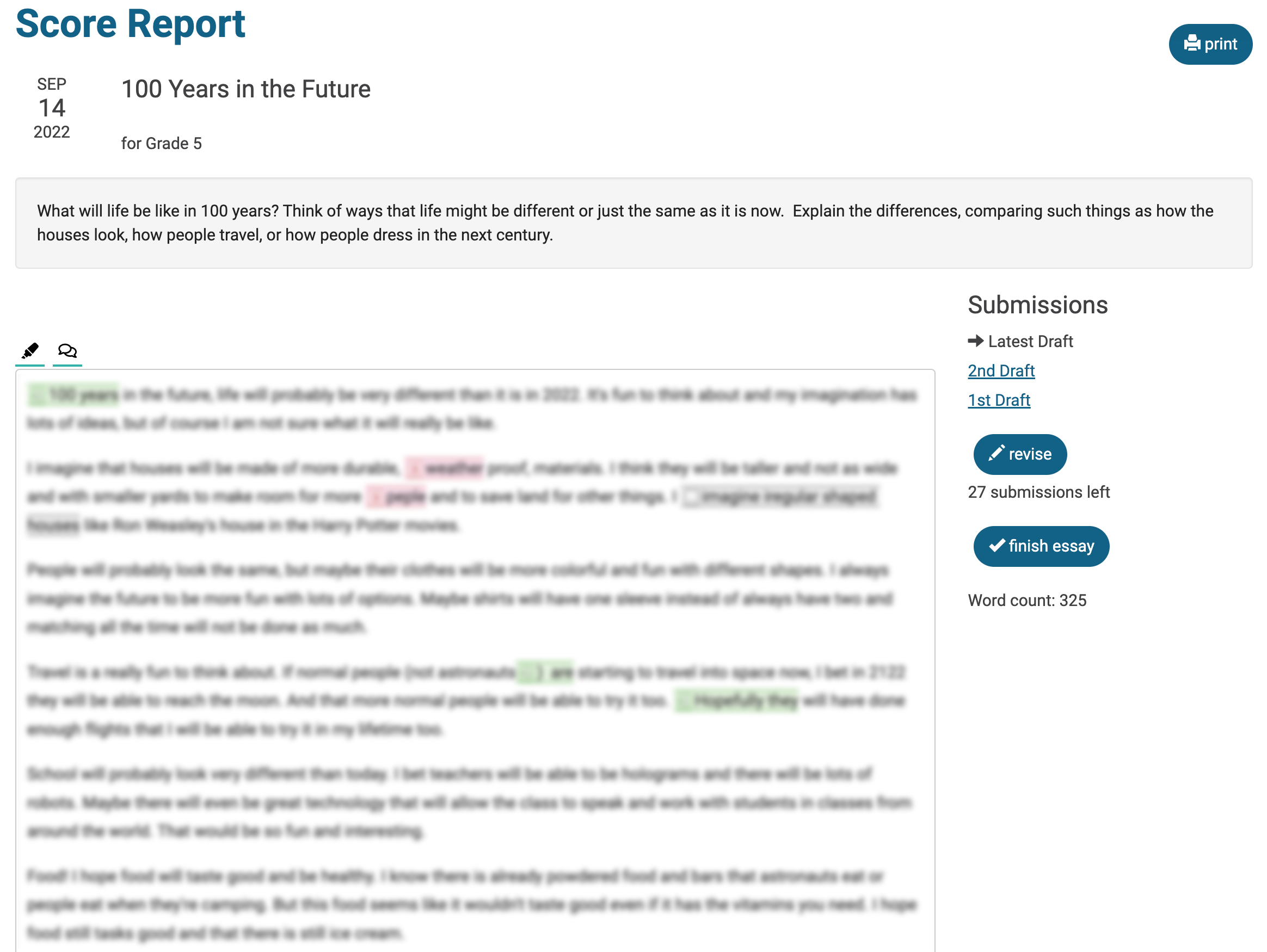
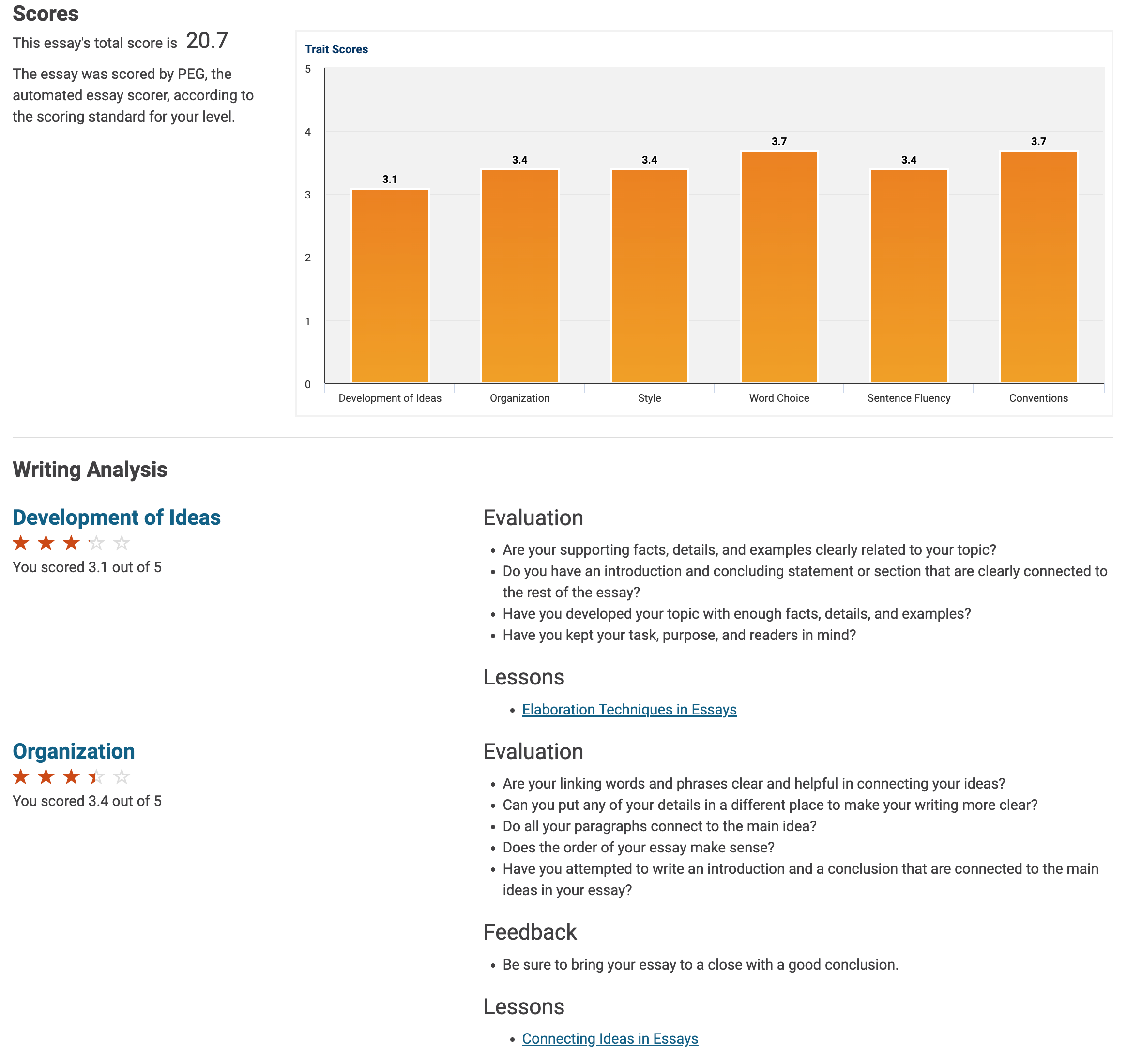
- Essays are reviewed for correct spelling and grammar (shown in the pink and green highlighting)
- Essays are scored (scale of 1-5) on six traits:
- Development of Ideas
- Organization
- Style
- Word Choice
- Sentence Fluency
- Conventions
- Personalized evaluation, feedback, and recommended lessons are provided as areas to consider to further improve the essay.
The Records tab contains several additional reports that show student scores for all essays and drafts, scores by month to track progress over time, and more.
Section 3: At-Home Strategies
Practicing regularly with Writing Practice will help students learn about the writing process, gain insight into their writing style, their strengths, and areas for improvement. They will also become more comfortable and confident when approaching writing.
ERB recommends that families utilize the following strategies to get the most out of using the Writing Practice tool at home.
- Set a practice goal. Recent research1 supports setting a reasonable goal of writing one essay a week can improve writing outcomes.
- Try different writing organizers. Identify the approach you like best.
- Try the lessons. Find ones that interest you most.
- Try all of the essay genres (Informative/Explanatory, Narrative, and Argumentative). Gain familiarity with the genres and develop well-rounded writing skills.
- Read the feedback in your score report and try the suggestions. This feedback is personalized to you.
- Track your progress. Use the reports in the Records tab to view your performance over time.
- Try adjusting and resubmitting essays to see how your score changes. Students can take advantage of the power of automated scoring to return instant feedback on an unlimited number of essay drafts.
1 Wilson, J., Potter, A., Cordero, T. C., & Myers, M. C. (2022). Integrating goal-setting and automated feedback to improve writing outcomes: A pilot study. Innovation in Language Learning and Teaching, 1-17
Additional Support
We hope you enjoy using Writing Practice and see results with improved writing skills and confidence when approaching writing.
Additional support is available from the online support site https://writingsupport.erblearn.org. You may also contact customer service via email at writingorders@erblearn.org or call (646) 503-2690.