On the Lessons tab under Lessons, a list of titles is displayed. For each lesson—in addition to the lesson title and description—the difficulty level, the approximate completion time, and audio capability are shown.

1. Select a Category of lessons. There are lessons for each of the six traits of writing, as well as grammar and passage exercises.
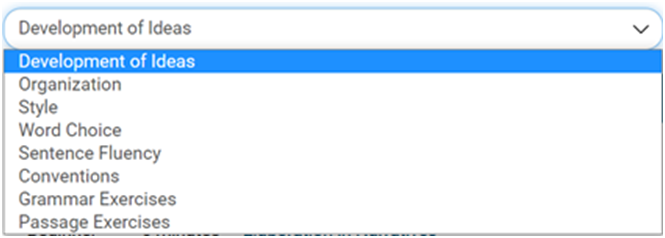
2. Lessons can also be filtered by Difficulty Level.
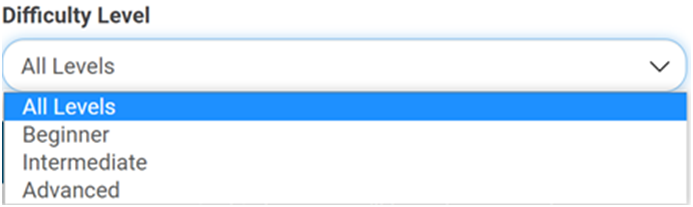
3. Click a lesson Title to view the lesson.
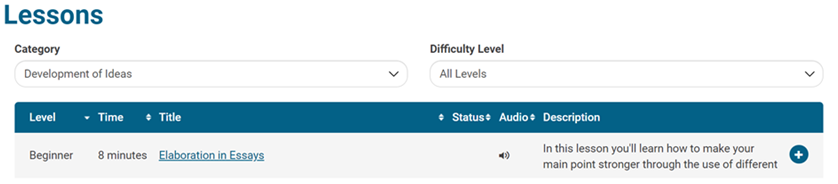
4. Each lesson is interactive, requiring students to drag, drop, click, or answer questions to help them practice the skill.
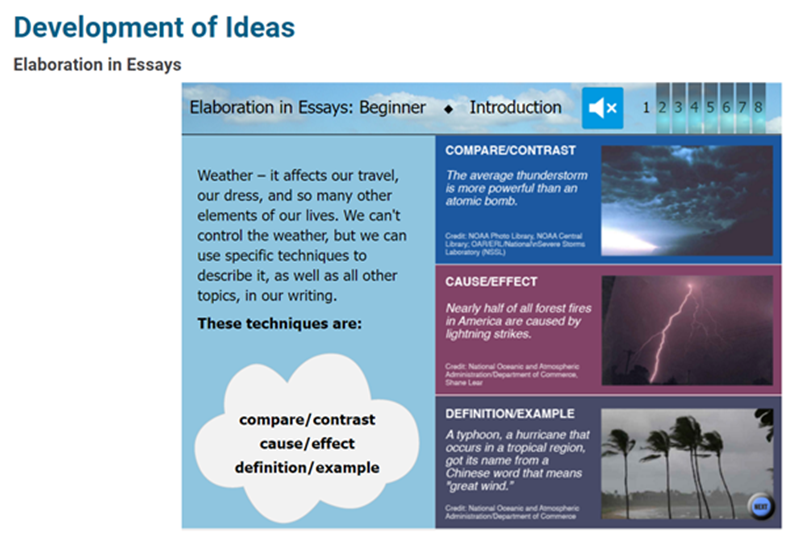
- The lessons are not designed to provide a grade or a score.
- If a student answers a part of the lesson incorrectly, they have the opportunity to try again until they are successful.